To readers of the book, there was an error in the book code where I missed a group_by(asset). Thanks very much to a kind reader for pointing this out! I have corrected the code below at line 223.
Kurtosis in the xts World
kurt_xts <-
kurtosis(portfolio_returns_xts_rebalanced_monthly$returns)Kurtosis in the Tidyverse
kurt_tidy <-
portfolio_returns_tq_rebalanced_monthly %>%
summarise(
kurt_builtin = kurtosis(returns),
kurt_byhand =
((sum((returns - mean(returns))^4)/length(returns))/
((sum((returns - mean(returns))^2)/length(returns))^2)) - 3) %>%
select(kurt_builtin, kurt_byhand)kurt_tidy %>%
mutate(xts = kurt_xts)## # A tibble: 1 x 3
## kurt_builtin kurt_byhand xts
## <dbl> <dbl> <dbl>
## 1 0.457 0.457 0.457Visualizing Kurtosis
portfolio_density_plot <-
portfolio_returns_tq_rebalanced_monthly %>%
ggplot(aes(x = returns)) +
stat_density(geom = "line",
alpha = 1,
colour = "cornflowerblue")
median <-
median(portfolio_returns_tq_rebalanced_monthly$returns)
mean <-
mean(portfolio_returns_tq_rebalanced_monthly$returns)
shaded_area_data <-
ggplot_build(portfolio_density_plot)$data[[1]] %>%
filter(x < mean)
median_line_data <-
ggplot_build(portfolio_density_plot)$data[[1]] %>%
filter(x <= median)
sd_pos <-
mean +
(2* sd(portfolio_returns_tq_rebalanced_monthly$returns))
sd_neg <-
mean -
(2* sd(portfolio_returns_tq_rebalanced_monthly$returns))
sd_pos_shaded_area <-
ggplot_build(portfolio_density_plot)$data[[1]] %>%
filter(x > sd_pos )
sd_neg_shaded_area <-
ggplot_build(portfolio_density_plot)$data[[1]] %>%
filter(x < sd_neg)
portfolio_density_plot +
geom_area(data = sd_pos_shaded_area,
aes(x = x, y = y),
fill="pink",
alpha = 0.5) +
geom_area(data = sd_neg_shaded_area,
aes(x = x, y = y),
fill="pink",
alpha = 0.5) +
scale_x_continuous(breaks = pretty_breaks(n = 10)) +
geom_area(data = sd_pos_shaded_area,
aes(x = x, y = y),
fill="pink",
alpha = 0.5) +
geom_area(data = sd_neg_shaded_area,
aes(x = x, y = y),
fill="pink",
alpha = 0.5) +
geom_segment(data = shaded_area_data,
aes(x = mean,
y = 0,
xend = mean,
yend = density),
color = "red",
linetype = "dotted") +
annotate(geom = "text",
x = mean,
y = 5,
label = "mean",
color = "red",
fontface = "plain",
angle = 90,
alpha = .8,
vjust = -1.75) +
geom_segment(data = median_line_data,
aes(x = median,
y = 0,
xend = median,
yend = density),
color = "black",
linetype = "dotted") +
annotate(geom = "text",
x = median,
y = 5,
label = "median",
fontface = "plain",
angle = 90,
alpha = .8,
vjust = 1.75) +
scale_x_continuous(breaks = pretty_breaks(n = 10))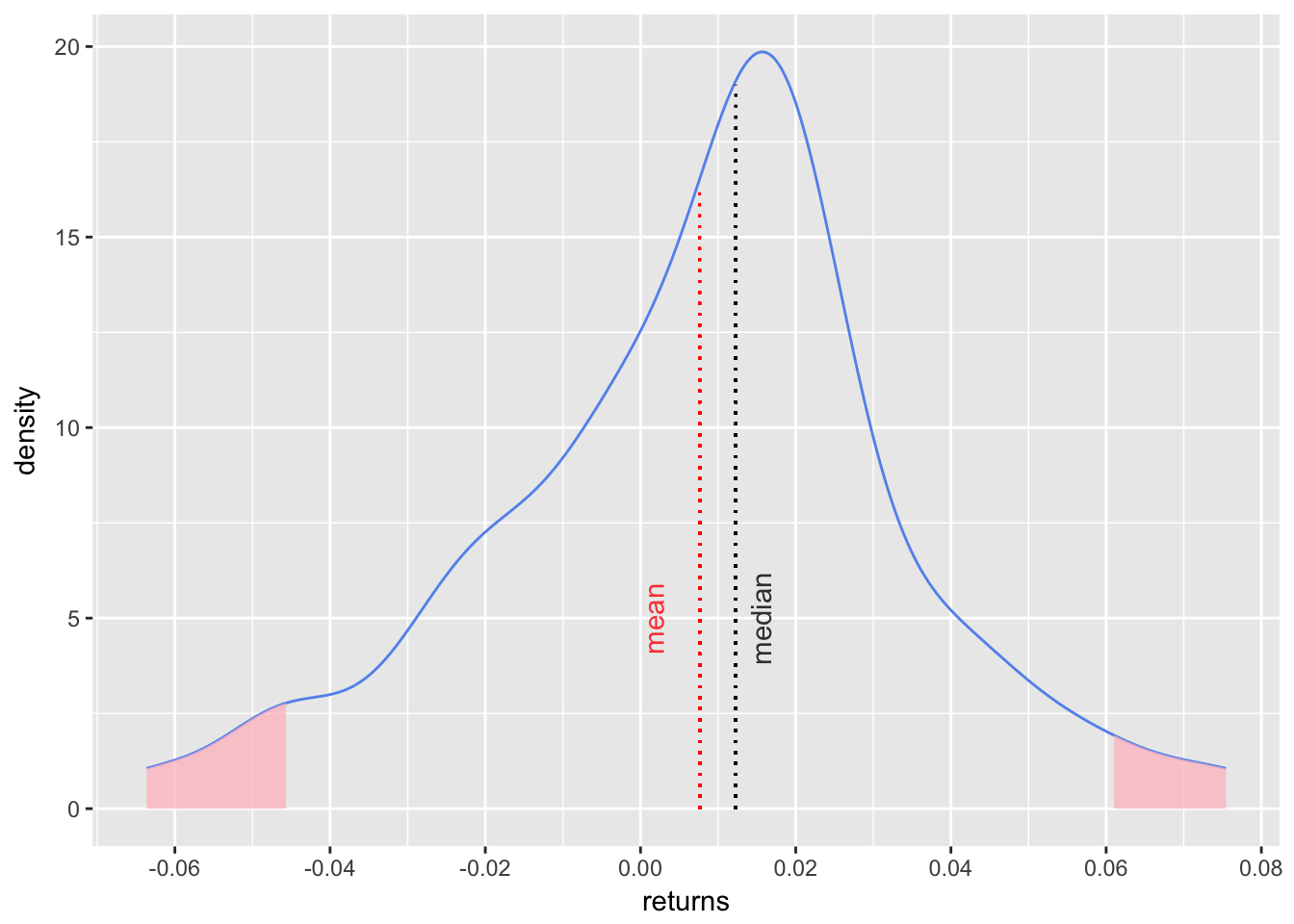
Figure 1: Skewness ggplot
asset_returns_long %>%
# The following line group_by(asset) is not in the book!
# It was added after a tip from a very kind reader. I will post a full explanation of why it is needed and why it was missing to begin with. Mea culpa!
group_by(asset) %>%
summarize(kurt_assets = kurtosis(returns)) %>%
add_row(asset = "Portfolio",
kurt_assets = kurt_tidy$kurt_byhand)%>%
ggplot(aes(x = asset,
y = kurt_assets,
colour = asset)) +
geom_point() +
geom_text(
aes(x = "Portfolio",
y =
kurt_tidy$kurt_byhand + .06),
label = "Portfolio",
color = "cornflowerblue") +
# alternate geom_text()
# Here's a way to label all the points
# geom_text(aes(label = asset),
# nudge_y = .04)
labs(y = "kurtosis")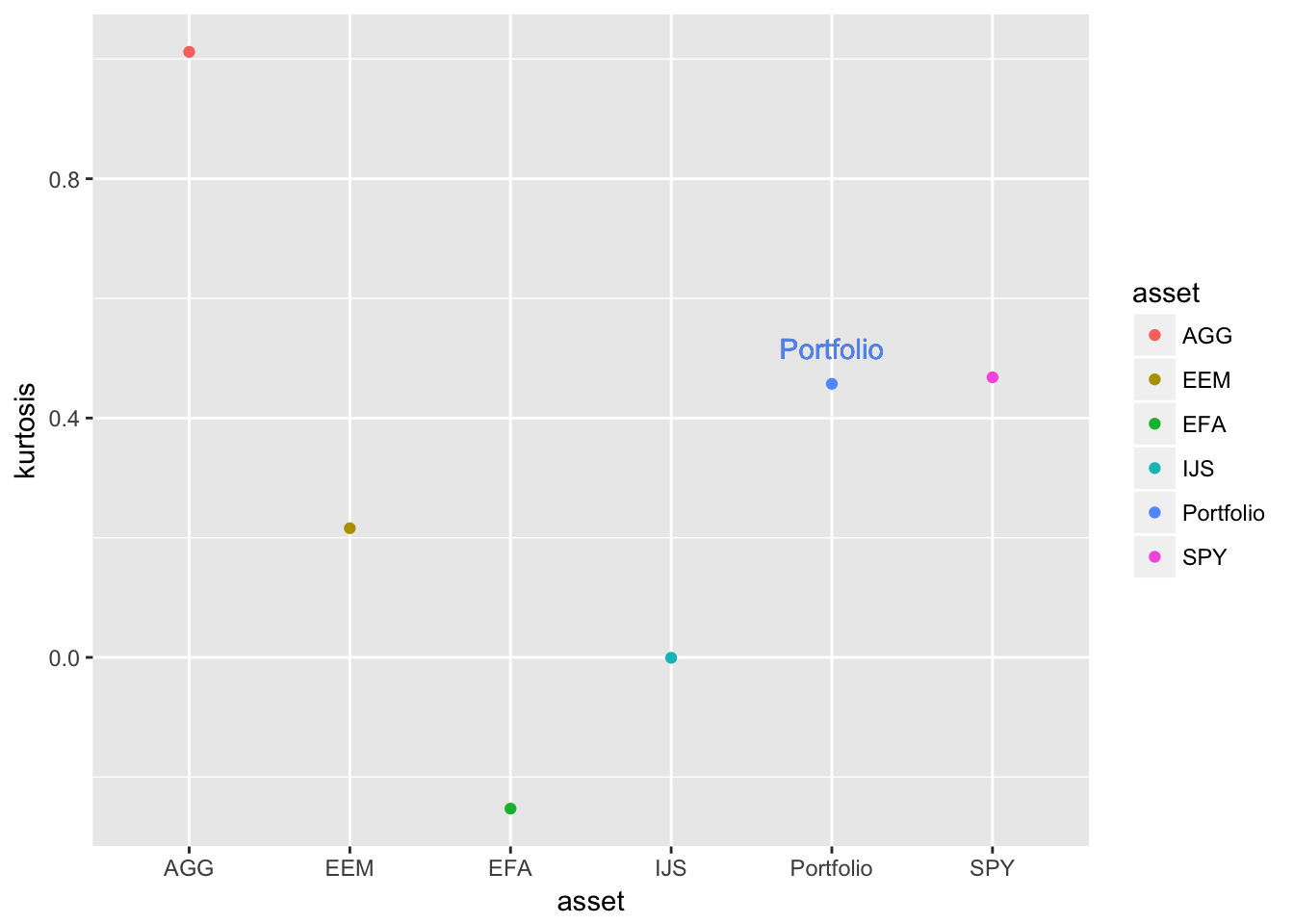
Figure 2: Asset and Portfolio Kurtosis Comparison
Rolling Kurtosis in the xts World
window <- 24
rolling_kurt_xts <-
rollapply(portfolio_returns_xts_rebalanced_monthly,
FUN = kurtosis,
width = window) %>%
na.omit()Rolling Kurtosis in the tidyverse with tibbletime
kurt_roll_24 <-
rollify(kurtosis,
window = window)
roll_kurt_tibbletime <-
portfolio_returns_tq_rebalanced_monthly %>%
as_tbl_time(index = date) %>%
mutate(kurt = kurt_roll_24(returns)) %>%
select(-returns) %>%
na.omit()Rolling Kurtosis in the tidyquant World
rolling_kurt_tq <-
portfolio_returns_tq_rebalanced_monthly %>%
tq_mutate(select = returns,
mutate_fun = rollapply,
width = window,
FUN = kurtosis,
col_rename = "kurt") %>%
select(-returns) %>%
na.omit()rolling_kurt_tq %>%
mutate(xts = coredata(rolling_kurt_xts),
tbltime = roll_kurt_tibbletime$kurt) %>%
mutate_if(is.numeric, funs(round(.,3))) %>%
tail()## # A tibble: 6 x 4
## date kurt xts tbltime
## <date> <dbl> <dbl> <dbl>
## 1 2017-07-31 0.604 0.604 0.604
## 2 2017-08-31 0.835 0.835 0.835
## 3 2017-09-30 1.22 1.22 1.22
## 4 2017-10-31 2.13 2.13 2.13
## 5 2017-11-30 2.22 2.22 2.22
## 6 2017-12-31 3.38 3.38 3.38Visualizing Rolling Kurtosis
highchart(type = "stock") %>%
hc_title(text = "Rolling 24-Month kurtosis") %>%
hc_add_series(rolling_kurt_xts,
name = "Rolling 24-Month kurtosis",
color = "cornflowerblue") %>%
hc_yAxis(title = list(text = "kurtosis"),
opposite = FALSE) %>%
hc_xAxis(title = list(text = "")) %>%
hc_navigator(enabled = FALSE) %>%
hc_scrollbar(enabled = FALSE) %>%
hc_add_theme(hc_theme_flat()) %>%
hc_exporting(enabled = TRUE)Figure 3: Rolling Kurtosis Highcharter
rolling_kurt_tq %>%
ggplot(aes(x = date, y = kurt)) +
geom_line(color = "cornflowerblue") +
scale_y_continuous(breaks = pretty_breaks(n = 8)) +
scale_x_date(breaks = pretty_breaks(n = 8)) +
ggtitle("Rolling 24-Month Kurtosis") +
theme_update(plot.title = element_text(hjust = 0.5))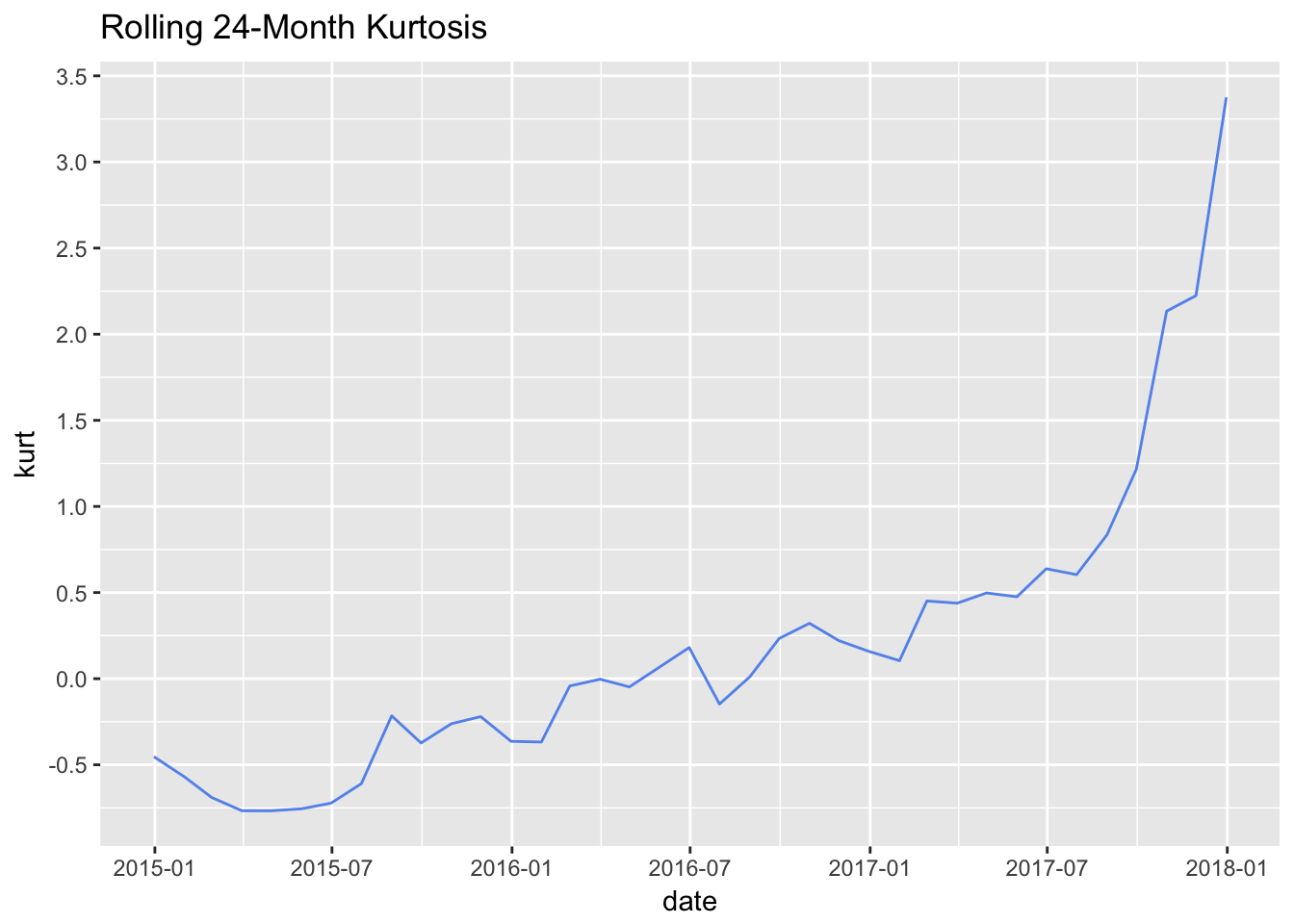
Figure 4: Rolling Kurtosis ggplot